What are the permissions for each user Role?
This article will walk you through the difference permissions that the Account Owner, Admin, Project Manager, and Field User Roles have.
When inviting users to your Clearstory account, they must be added under a specific "Role". Each role has different permissions or functionality associated with them. This article will help you decide which Role to use as you are adding users from your company.
You can read this article for a tutorial on how to invite users.
Here is a breakout of the different abilities for each Role in Clearstory:
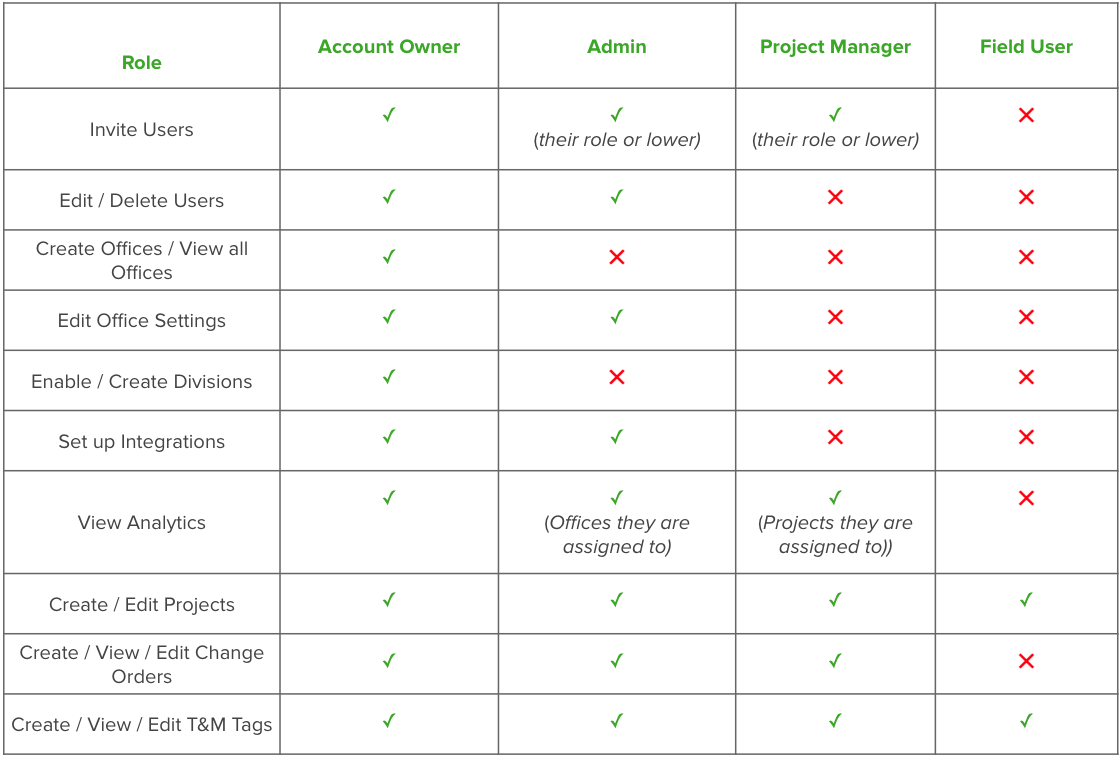
Roles can be changed for a user at any time by navigating to Settings > Manage Users > choosing the pen icon to edit the user you want to change:

If you have any further questions about the different Roles in Clearstory, you can always contact us at support@clearstory.com, or through the live chat icon located in the lower left of your account!