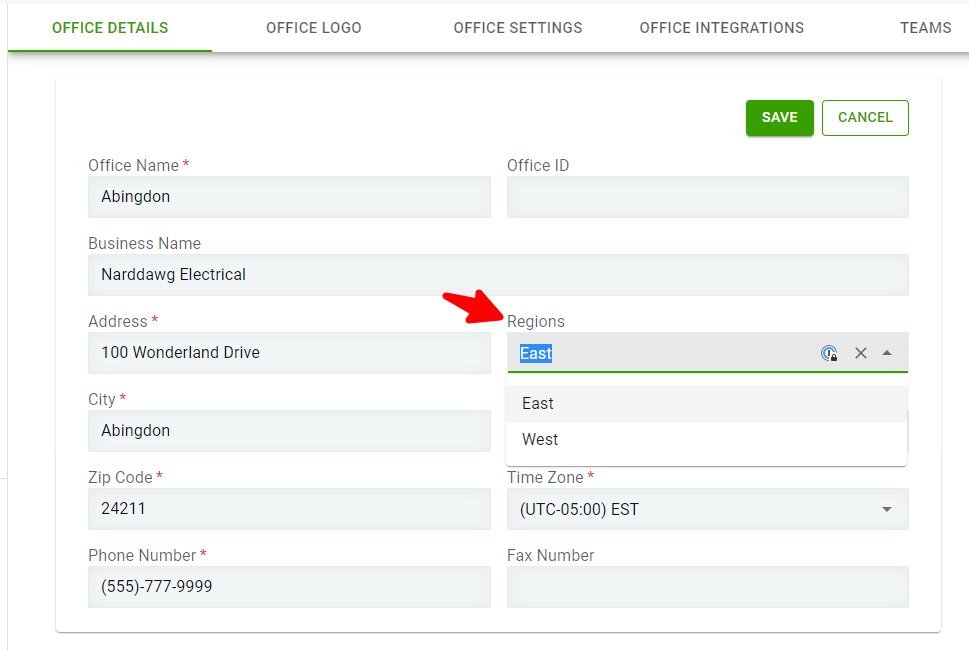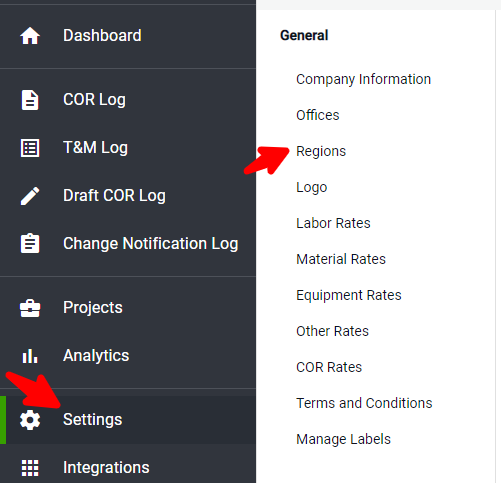Adding Regions
Adding offices to specific regions is an effective approach to stay organized within your larger company. This article walks you through adding a Region.
Click Settings and then click Region
Click ADD REGION
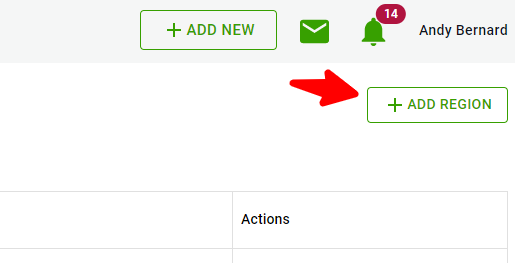
Enter your Region Name and select your Offices
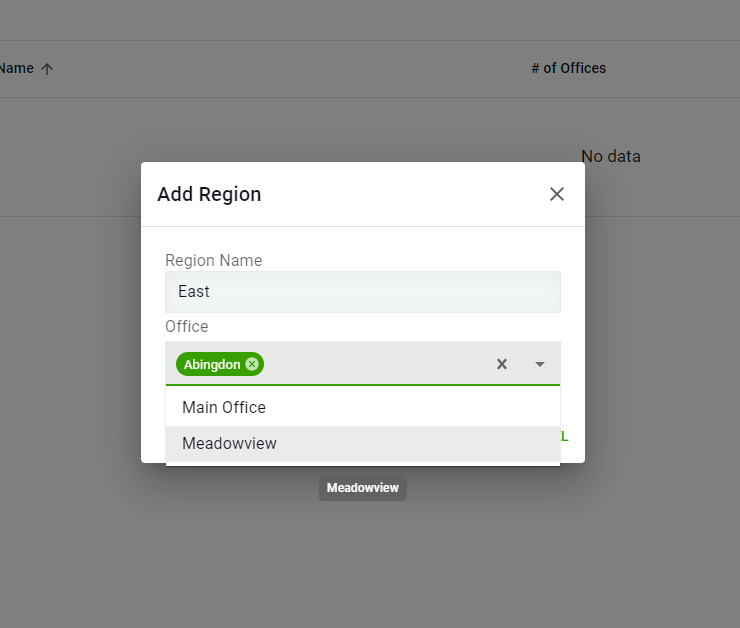
You can now filter by Region on your Received logs
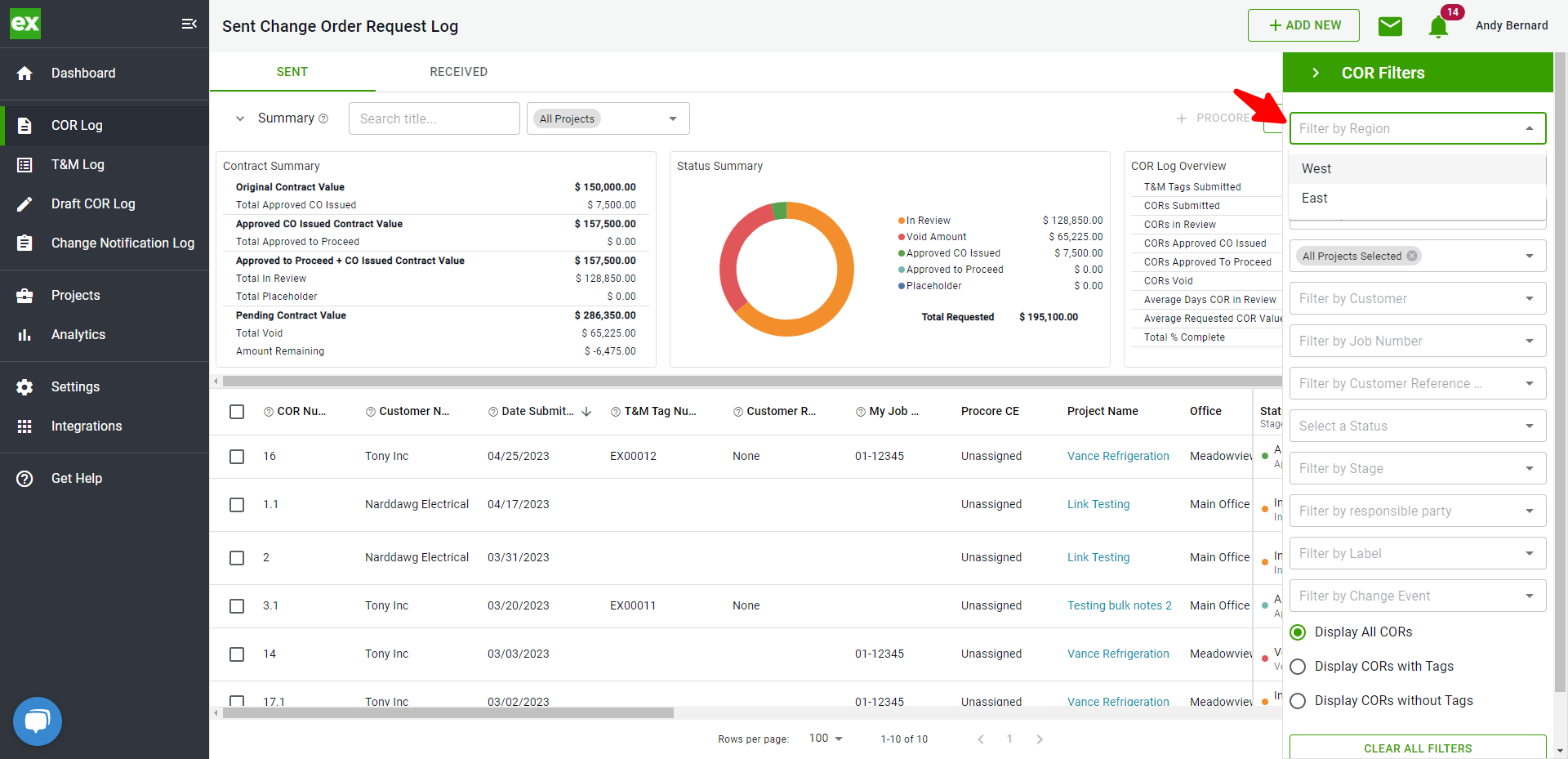
Once a Region is added you can also select it from your existing offices