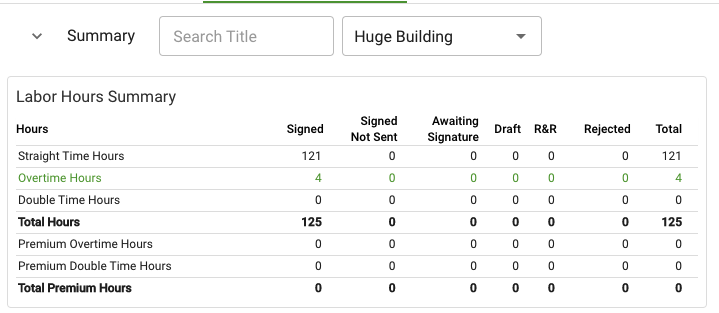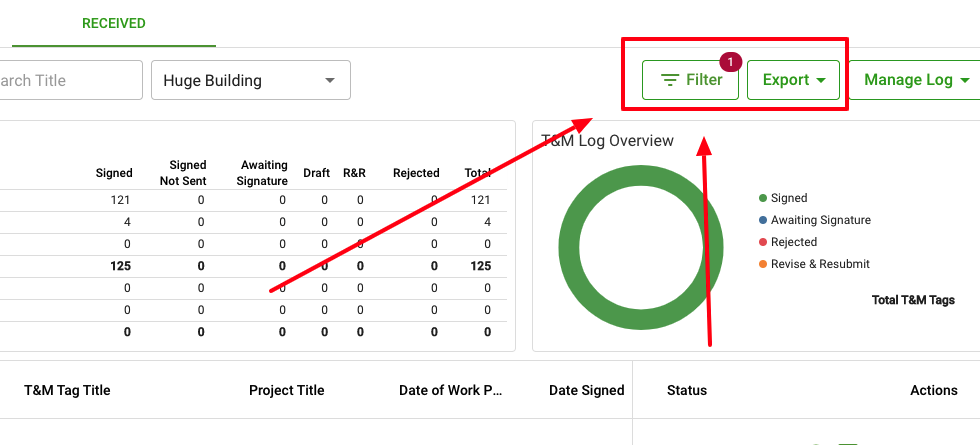How to Review Your Signed T&M Tags
With an Clearstory account, you can easily access all your received T&M Tags, as well as review each document and details.
If you've been invited to a Project on Clearstory and have created an account, you are able to access a log of all the T&M Tags that have been submitted.
Here is a short video overview of the log:

You can access the T&M Log from the left hand navigation. If you are reviewing Tags that have been submitted to you, you will want to make sure you are on the "Received" tab of the log:

The log shows the Tag number, Title, Date Submitted, and a number of other useful fields. In addition by clicking on the eyeball icon, you can view the PDF of the Tag itself:


At the top of your log, the Summary will provide you with an overview of the Labor hours on the Log, and you are also able to filter or export your log: