How to export your Change Notification log
Learn how to export your Change Notification log straight from Clearstory. No more double tracking.
- To get started, click Change Notification Log, select Sent, and apply any relevant filters

- Click Export and select “Contractor Response Status (Excel)"

- Once clicked, a background job generates your export. You will receive an in-app notification and email once the export is complete.
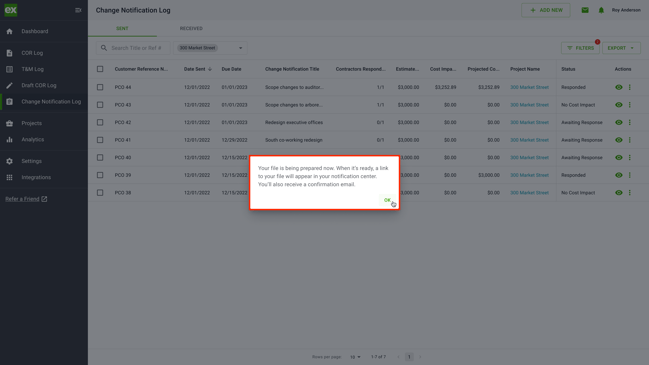
-
Your export is ready! Download the Excel file from the bell notifications or your email.

- Example Report:
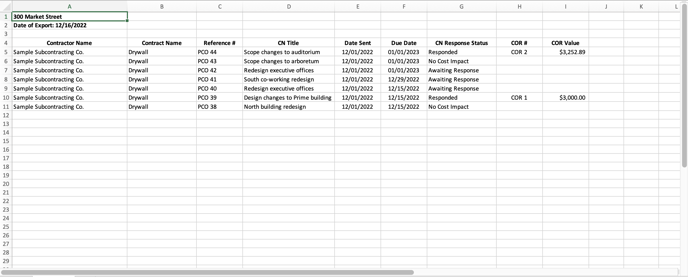
*Dates are exported in GMT time zone*