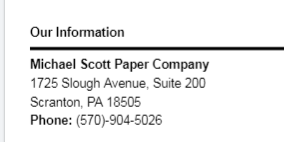How to create an Office
You can create multiple offices in your Clearstory account. Additionally, you can set a Business Name for your office that will display in place of your company name.
Navigate to Offices by clicking Settings, Offices, Add Office
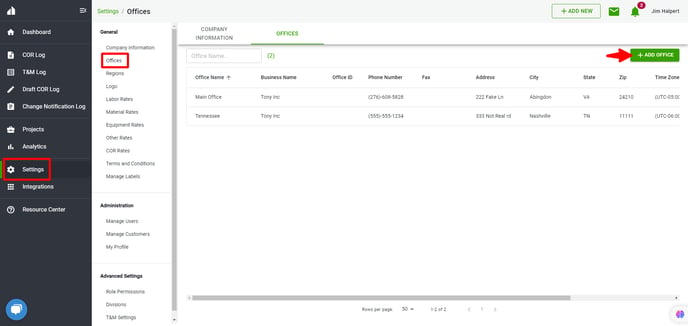
Enter your office information and click Add
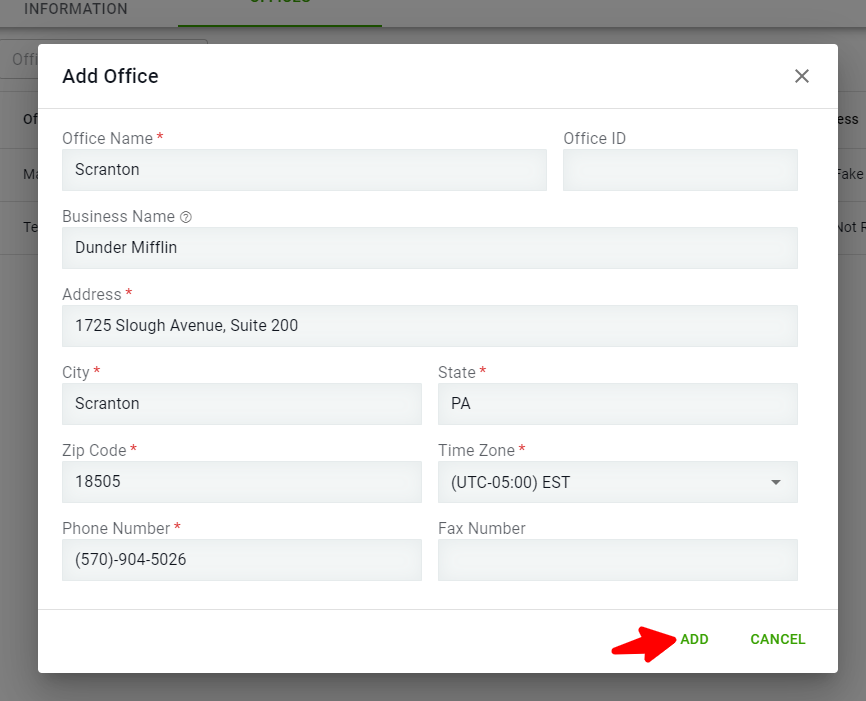
Notice that Business Name auto-populates with your Company name. The Business Name displays on your COR emails and the T&M signature block.
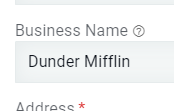
You can update your Business Name for each office, perhaps if your office represents a separate entity:
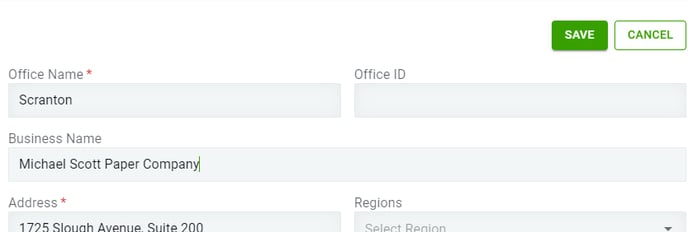
Now, any projects tied to this office will use the updated Business Name: